Exploring collections and products
View your Shopify collections
Click Collections in the top navigation. You’ll see for example:
- number of collections currently online in your Shopify store
- how collections had sales in the selected time range
- how much revenue each collection brought in
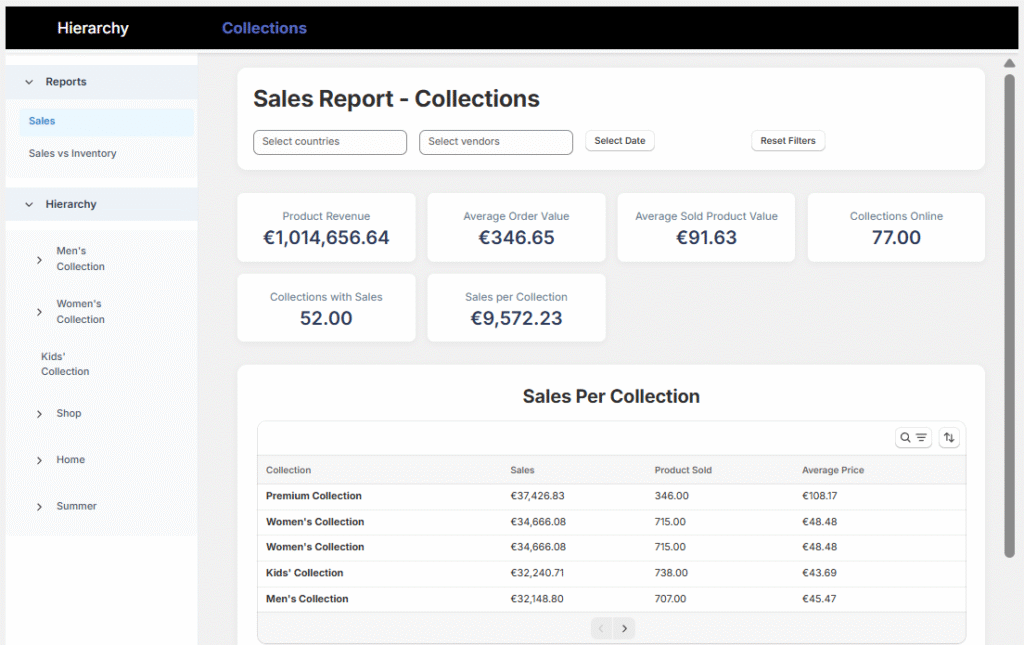
Explore what’s inside each collection
Click on any collection to view the products inside it. The product table updates instantly with product type, sales, products sold, and average price per product.
This way you can quickly spot top sellers and weak performers without exporting anything.
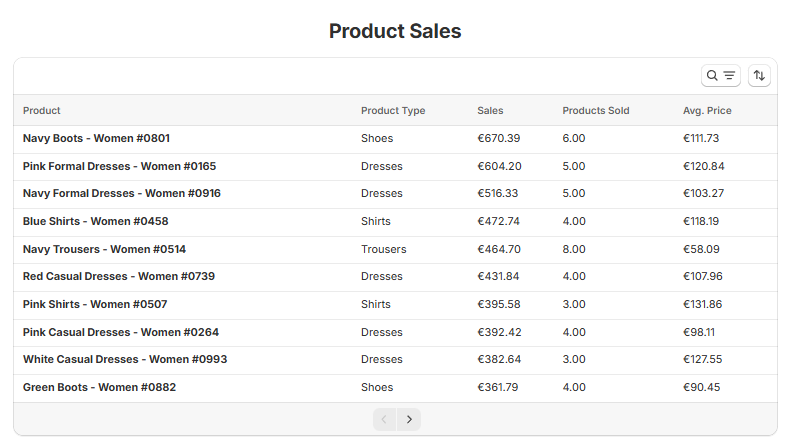
How overlapping products are handled
If a product appears in multiple collections, Portfolytics will show its sales under each one. This will give you the overall picture of what sells. Notice that because of this the total sum of the collection level sales will most likely be higher than the product sales of the whole store. If you want to use first-match-wins, head to the Hierarchy view.
Filter your collections
Use the date picker to filter sales performance across different time periods. Want to know how your collections did during Black Friday or during the upcoming season but last year? Just select those dates and everything updates automatically and fast.
Portfolytics also has filters for vendor (brand) and the customer country.
How to use collection analytics to optimize your store
A good place to start is to notice your best selling collections and check how they are accessible on your store. If a collection sells well but it isn’t easily visible in your store, the chances are
Seeing which collections have little sales helps you clean up your digital shelf space and remove clutter. This makes the store easier to browse – and helps customers find what actually sells.
Collections are a simple but powerful place to start when using Portfolytics. While this is useful and can help you promote the collections that are selling well, or relocate the ones performing not-so-well to some less important locations in your store, the more powerful way to look at your collections can be found in the Sales vs Inventory report.