The Power of Product Tagging in Shopify
If you’ve ever felt like your store’s product data is a mess – or that you’re missing clear patterns in sales – chances are, your tagging system could use a rehaul.
Shopify product tags are one of the most underused but powerful tools available to Shopify merchants. Used well, they help you create automated collections which should be the building block of any shop with a reasonable amount of products. Those collections then should turn into a product hierarchy
Now you can organize, segment, and analyze your inventory in ways that go far beyond basic categories or collections.
In this article, we’ll walk through how to create a simple Shopify tags strategy, what to avoid, and how smart tagging opens up a whole new level of insights – especially when paired with a tool like Portfolytics, which turns collections and categories (which are best created with tags) into visual dashboards and actionable comparisons. And in the end to more sales.
What Are Product Tags (and What Aren’t They)?
Let’s clarify the basics first.
In Shopify, product tags are flexible labels you can attach to products in Shopify. They are different from:
- Categories, which usually define high-level groupings like “Women’s shoes” or “Accessories”
- Collections, which are curated product groups like “Spring 2025” or “Gift Ideas”
Unlike categories or collections, tags are not part of your store’s navigation by default – but that’s also their best feature. You can use them however you want: to label features, materials, occasions, customer segments, product dimensions, and so on.
Example:
A hoodie might be in the “Outerwear” category and the “Winter Essentials” collection, but tagged with unisex, cotton-blend or color-black.
Below is a good example (although all the tags should be lowercase) of how the tags should look like in Shopify. Their names are self-explanatory which is very helpful.
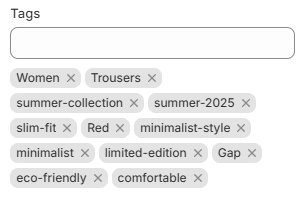
Why Tags Matter More Than You Think
Most stores use tags loosely — and that’s a missed opportunity.
Done well, tags allow you to:
- Segment products across your entire catalog based on shared traits
- Analyze sales trends by those traits — like which colors or materials perform better
- Compare performance across collections using those shared tags
Instead of guessing, you start seeing.
Smart Tagging Strategies
Here’s how to set up Shopify product tagging system in a way that serves both organization and analytics.
Be Consistent
Use lowercase and hyphens: color-blue, not Blue or Blue_Shade
Stick to one tag per idea (don’t create multiple versions of the same thing)
Think in Dimensions
Break your tags down into clear dimensions like:
Color: color-red, color-green, color-black
Material: material-cotton, material-wool
Use-case: tag-gift, tag-beach, tag-office
Season: season-summer, season-winter
Avoid Over-tagging
Too many tags = messy data. Only tag what you plan to measure, filter, or act on.
Regular Cleanups
Every quarter, review your tag usage. Are some tags unused? Are there duplicates? Consolidate and refine.
Tags + Portfolytics = Strategic Advantage
When you use tags well, you can create a product hierarchy that you can then display on your shop’s menu. And when you have a menu created, Portfolytics can automatically create a beautiful interactive sales data dashboard that you can explore without any setup at all.
Now you can see which collections and subcategories are actually selling well and promote them more for higher revenue. Or seeing which categories sell ok with only a few products (Portfolytics shows the amount of unique products per collection/category), increase their size and sell more.
This also gives you the power to trim bloated categories categories where in fact only a handful of products sell well. A bit unintuitively the more products you have in a collection, the lower the conversion rate. Portfolytics lets you see the amount of products in all of you collections in a glance, and easily optimize this as well.
Final Thoughts: Tag With Purpose
If you’re going to use tags — and you should — do it intentionally.
Use consistent, strategic tags that reflect the dimensions you care about. Don’t tag for the sake of tagging. Tag to create visibility. And make sure you’re actually using your tags for analysis — not just storage.
Because once you start pairing structured tags with a visual tool like Portfolytics, you’ll stop guessing and start seeing. And that’s when real growth begins.
Download Portfolytics from the Shopify App Store and try it for free. Installing it doesn’t require ANY type of customization.